How I use Stripe Payment Links: a new way to sell online
Hey just wanted to share that Stripe Payment Links are now live for everyone!
What are they - you might be wondering?
Glad you asked because I tested them in the beta...and they're super useful!
They allow people to purchase a product/service from you, via a unique URL generated and branded by Stripe!
Much more fun and easier than integrating the whole checkout, if you ask me as you can plug those in any service that allows anchor links.
My use case
Have you ever been in that situation where someone wants to pay you for some consulting time (dev/design/marketing or anything else) - but you don't want to deal with the awkwardness of sending them an invoice etc?
Also, maybe you have the issue where people kinda like to take advantage of your availability and end up wasting a lot of your time that you could spend doing other things you love. 😅😅
I feel you!
As a solution to this personal problem, I decided to create a consulting page on my blog: when someone asks to meet for some consulting-related work, I link them to this page. Here I created two Stripe Payment links for them to choose from (they can pick whichever works for them).
They're just Anchor links that point to a Stripe subdomain.
They can pay for a session of short or long duration, get an invoice (super important) and if they change their mind ask for a refund!
It's really cool because Stripe handles for me routing to the right product, charging/refunding and invoicing!
Here's the page and here's one of my live payment links
All I had to do was create two products in Stripe and then generate a Payment link that I linked directly on my blog's page - copy pasted into it as a simple HTML Anchor tag.
Here's how you can create your first Stripe Payment link
If you don't already have a Stripe Product to sell it's very straightforward to set one up - takes under a minute. It could be a physical product or a service or something else!
To do this go to Stripe Products in the Dashboard - create a product, give it a price and fill in any other info as you may see fit.

Then create a Payment Link for that product by creating one - from the Product menu, as shown in the picture.

You can also customize the look and feel of your Payment page!

The way I use the payment link is to replace a "Buy Me a Coffee" and Patreon kind of services - not that I have anything bad to say about them, I just prefer the neat look of the Stripe checkout experience.
For example here I automated getting Stripe Payments into a Google Spreadsheet... because why not, if I can append to a spreadsheet I can then do anything!


I could automate things further: automatically send an email (using SendGrid or my Google account) to everyone who has purchasied a certain product give more info (i.e. I can do that by filtering on the price paid and also getting the email submitted at checkout from Zapier/Stripe response)
Faster and safer selling
If you're also excited by this Stripe feature - join the hype train!
I hope this makes more people want to create awesome things on the internet (and get paid for them).... and starting today ANYONE can do it!


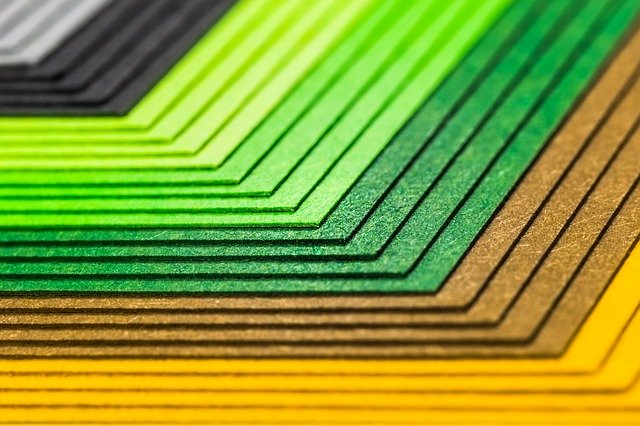



Great details in this write up. Really appreciate you sharing how you've used the payment links as I've been brainstorming use cases.
thank you @Ginad