Landing page for my latest project. Thoughts?

Just launched the landing page for my newest SaaS project, Boomerang.link. Personally, I like the dark design and the email signup button. It is simple, but very satisfying to click on. A lot...
The last few days I have been working towards this 2 week SaaS challenge I posted about before. This post here marks the first push to production.
I am building Boomerang.link in public, so if you want to follow along or chat, find me on twitter @nickfrosty. Later tonight or tomorrow, I am going to write up a "devlog" progress sort of post on my blog and here on IH.
Got any thoughts on the initial page/design?
Any recommendations on text/copy? I think I am not so good at website copy...


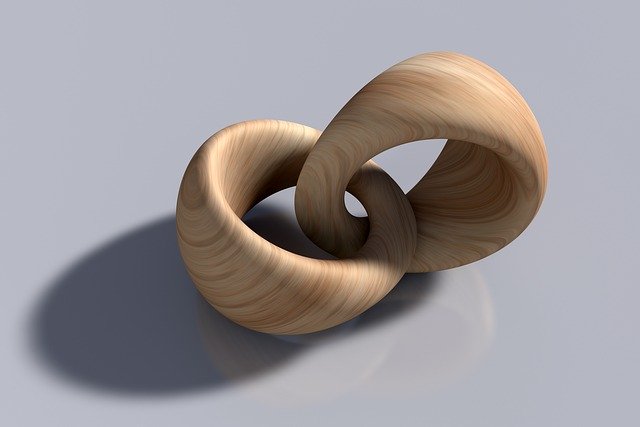



Similar to @watanabe, I don't use bookmarks anymore, I use the Collections in Microsoft Edge, it can be synced along with my Microsoft account so I am addicted to it.
As to the landing page, I suggest you put some screenshots that can help people to understand how it works better.
I have not used those, but I think Google chrome has a similar feature. But from my understanding, they are effectively just synced bookmarks. You save them, and you can open them on multiple devices. But no reminders. No option to help you look at it again later. You save them, and then they go into the black hole of your "saved bookmarks".
I fully plan on having screen shots and likely a video front and center on the landing page. As soon as I have the MVP done. It is going to be directly beneath the signup form. Which will later change to "download the browser plugin" links
Sounds nice idea. Let me share how I manage now because it might help you.
Now I don't use bookmarks anymore. I usually keep tabs open until I read them (so my browser often has many tabs). I also sometimes put a link on my private slack channel to read them later. I might share a link with friends. I also sometimes keep it for future reference.
I had some questions when I see your page
Being able to effectively use the bookmarks can be a challenge. A lot of time, I will email links to my self and leave them as unread until I can get back to them later. Especially for less traditional things to bookmark like tweets or podcast episodes.
To make it as simple as possible, I am going to have a browser plugin.
Here is the work flow I am going for:
There will be two options for how you get reminders, either an email or in browser notification. Both will give you a single one click to Boomerang the link again. Or to view it now.
There will be more granular options available later, but that is going to be my MVP. After that, I will add keyboard shortcut options since that is how I like to operate :)
I plan on also have the ability to auto categorize the links into collections/folders
Hi Nick! Great, simple looking landing page. As mentioned it would be great to have even a little gif of someone actually right clicking and performing the boomerang action so it's super clear to the user.
Also, this 2 step explanation you have written above? Put that on the page. Super easy to understand and says exactly what will happen.
Great idea!
The gif or a quick video will be on the page as soon as the MVP is done.
I guess you're right. I probably should say more of the clear use cases on the page... hahah... I will add it today :) Thanks!