Notion, Roam or Obsidian?
2021 is going to be my year of creating amazing systems of noting and writing.
To be fair, I've done a fair bit on Notion and am super pleased with the progress I've made. I'm using it daily for Indie Hackers, and also I've been building up a community building knowledge base for Rosieland.
Next up is just wanting to get some more personal note taking systems in place, which is where I'm looking at Roam or Obsidian.
I'm tempted to go with Obsidian for the sake of privacy.
What are other people using and doing for managing knowledge?

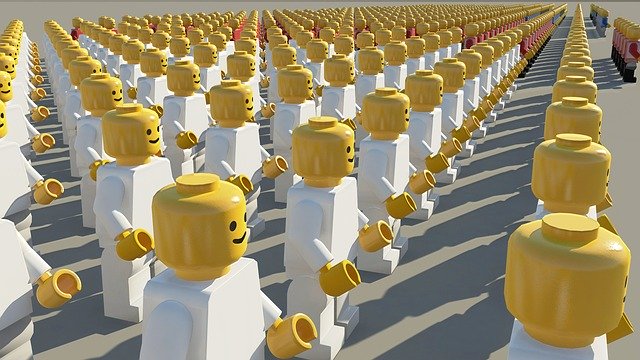




Notion all the way for note taking even for managing small scale projects
At first I was fascinated by Notion — and Roam, but it's way out of my league price-wise.
I dreamed of elaborate schemes for switching several tasks to Notion. But, when it came to actually putting this into practice, I went back to old school office tools such as Google Docs, Google Calendar, and Google Keep. It turns out I'm much more productive with them.
You should have a look at Saga – it removes the busy work you are referring to and it will soon integrate with Google Workspace.
https://saga.so
Thanks, it seems interesting. What kind of Google Workspace integration? Signup with a Google account? Storing data to Google Drive?
Referencing information from Google Docs or Sheets for example. When you are writing a document in Saga on a topic, related documents across your Google documents will appear to the right. Something like an always on search in the background.
Got it, thanks.
I don't find this great: https://saga.so/s/XqomEjs6c1AYVPDtH1P3/d4ca29a2-9a1d-4dcb-842b-d4a6fea36c82
We can discuss it here: https://www.linkedin.com/pulse/requirements-software-julian-dumitrascu
☝️ +100.
A good system doesn't need to be complicated. Google doesn't give you what you want but what you need
Wanted to throw in a similar product by an indie hacker (me): https://noteplan.co
It's similar to Obsidian in the sense that all your notes are saved as plain text markdown files on your Mac or iOS device. You can use the built-in CloudKit sync, so it's iCloud, managed by Apple and no proprietary sync. I have no access to your data.
Advantage over Obsidian: You have proper Apple sync, a nice, native UI and iOS apps (iPhone and iPad).
How is it similar to Roam? NotePlan also has backlinking. You can link a task or a paragraph of text to another note. The other note will show the link at the top of the window.
NotePlan has, like Obsidian and Roam, daily notes where you can journal and plan your day. But with the nice addition that you also have your calendar attached to it on the right with iCloud and Reminders integration. Furthermore, NotePlan is more "Task" based, means it detects tasks and lets you search and filter by state (done, open...).
Here is a detailed video how I implement Zettelkasten with NotePlan: https://youtu.be/A4BVwialsc0
I was so excited when I found out about NotePlan via HackerNews but unfortunately not having support for code fences/blocks in markdown was a dealbreaker since my notes are dev oriented. Otherwise killer app though!
That's planned, so stay tuned! I also desperately need it.
Sweet!
Imagine a code editor like Sublime Text but with notetaking features though. That would be a killer.
The website is slow and could be nicer. But keep up the good work <3
Seems fast to me, what don’t you like about it?
I spent a lot of time in Notion for six months ... used it for everything, but I could not get productive enough with it.
My journey was Word => Google Docs => Bear => Dropbox Paper => Notion => Slite
Now happily settled in with https://slite.com/
Well ... until something better comes along 😀
I think Notion will rock it when launching their public API next year.
I really like Obsidian. It’s a bunch of markdown files in a folder, so it’s portable if I want to move away from it. It deals well when managing connections. It really fits with how I like to work.
I built Dynomantle because I couldn't find an app that managed knowledge in the way I wanted.
Simplicity - I want it to be easy to take notes. The simpler this basic interaction is, the better. I really like organizing notes in general, but sometimes I really just need to jot something down quick (e.g. realized I need to write something in the middle of a meeting) and sort it later.
Bookmark search - I keep track of a lot of bookmarks. Most note taking apps will include the link preview in the search index, but not the whole webpage. Being able to search both webpage content and my notes has been a huge time saver for me.
Organizing Bookmarks - Sometimes I want to bookmark something to read later. Sometimes I want to bookmark something I've already read. This simple organization within a topic/label is missing in most apps.
I hate to be that "HackerNews" commenter, but if you enjoyed Roam, have you tried Foam?
It works like Roam, but it's open-source. In fact, it's not a new tool per se, but a collection of VSCode extensions tied together.
I use Roam for note taking and now, working toward “note making” thanks to Anne-Laure’s course. She has helpful tutorials for how she uses Roam in her community.
I use Notion more for business systems/processes and things where I need more structure.
You should check out Anytype.io. It share's some similarities with both Notion and Obsidian and all the data is end-to-end encrypted.
I was using notion for a while but like someone mentioned in some comments above, I began to get too much analysis paralysis when I just quickly wanted to jot down something such as an idea, thought, or simple journaling.
I’ve went back to old school Apple Notes app since it syncs with my computer and phone and I can create folders for different categories. If I were managing more complex systems and processes like some of you mentioned I’d use something more robust.
I've been using Roam since May and honestly, it still hasn't "clicked" for me yet. I'm trying to get all of my research, writing and key external sources into the graph and plan on spending some time over the holiday break taking a cold, hard look at the utility of it as a tool and system for my work.
I also want to spend more time with Notion.
Obsidian is a more accessible way to get the feel for "networked thought", and the graph visualization is a bit nicer than Roam.
Like @PaoloAmoroso, I tend to default back to simpler means of note taking and task tracking (google G Suite) when push comes to shove.
A problem with such elegant, advanced tools is analysis paralysis.
When I get an idea and just want to quickly jot it down, which happens a lot, a dead simple tool like Google Keep lets me do it in an instant with minimal friction. With Notion, however, I'd have to think to where the idea fits in, where to record it, how to tag or classify it, and so on.
I think the intention of Roam is to remove exactly this friction while keeping the benefits of structure
Does $180/year qualify as friction? 😀 Seriously, the geek in me is awestruck by Roam. But, so far, my mind just can't switch gears.
No friction with Traverse.link in that case 😆 sorry had to take the opportunity for cheesy self promotion
I welcome you to this conversation: https://www.linkedin.com/pulse/requirements-software-julian-dumitrascu
I had a similar experience.
I tried several note-taking and productivity systems, but at the end of the day, the most important thing for me was that I could get notes down fast. (For me, this meant falling back to Apple Notes). When I surveyed 50+ engineers, I found that over 90% had done something similar - fallen back to Apple Notes, Google Keep, or raw text files on their computer after trying something that seemed more advanced.
I'm building a new notes app that separates the "get it down" step of notes from the organizing step. In Bytebase, you jot notes down to a designated location (we call it "No Man's Land"). Then, when you have time, you can organize your notes into categories. I'd love to get your feedback on it.
https://www.youtube.com/watch?v=xRxn4iiWZUM
I think it depends how you organize your note.
👉🏼I use Notion for coding note - because its code format feature, easy to read.
👉🏼I use obsidian for note taking from the books or articles I read - mostly text and it's going smoothly among all the notes. and I have a lot of notes.
👉🏼I also use OneNote, because its powerful structure with section group, pages. Mainly for project, series of articles.
Another Notion fangirl here. I wrote a post detailing why: https://lizheinberg.medium.com/notion-is-saving-my-sanity-e40a67506666
For me the core reason it's worked probably has to do with the chrome extension that lets me save bookmarks. I use the GTD methodology and save bookmarks into an "Inbox" database, then later sort them. Sometimes I'm bookmarking things for later reading, and sometimes I'm bookmarking for later reference. I LOVE that I can have my bookmarks interspersed with and enhanced by my notes, all in one place.
All of this being said, I haven't been super concerned about privacy... should I be? (eek)
I've been thinking a lot and tailoring the system for me. Turns out VS Code + Git works perfectly fine.
I create a note for today, copy all interesting bits of text I read throughout the day, and at the end of the day pulling it to a private repo.
Also, I installed Markdown Checkboxes and Markdown Shortcuts for more productive work.
It solved several problems for me:
There are extensions for implementing Zettelkasten in VS Code. However, I haven't tried them yet.
P.S. Also, I use OSS Code (a-la Chromium, brandless VS Code) just for notes, and VS Code Insiders for coding, so I have separate themes, extensions, settings for different workflows.
I kicked the tires on Obsidian as that's how I tend to organize my notes anyway, but I was swayed by Notion going free and the calendar/trello data views. It's not perfect (not even close), but it does a lot of things pretty well.
I end up using code blocks for most of my notes/writing as that's the best way I've found to get the Notion UI out of my way when I want to put in a lot of content.
Anyone still using just flat text files? I sync via Dropbox and occasionally will commit via git so that I have some history built in.
MDNotes is the best (free) markdown editor that works well with iOS Files app (which connects with Dropbox). Open to any other recommendations if people have them.
Or maybe Reflect (https://reflect.app), another interesting alternative.
I currently stick with Notion, using it since it's beta version. Tried Coda for a few weeks, but the additional features were actually killing my productivity and not helping me.
For my daily journaling I go with Logseq. Everything else lives in Apple Notes. Simplicity over complication ✌️
Am on Notion for everything and am very happy with it.
Tried to switch to Coda, but the product feels clumsy and not so well built. And the mobile app sucks.
I use notion for almost everything. I love it.
As an avid VIM user, I love Obsidian's native VIM mode :)
Without Ever Creating Product, Without Fulfilling Services, Without Running Ads, or Ever Doing Customer Service – And Best of All Only Working 30 Minutes A Day, All While Automatically Generating Sales 24/7
https://warriorplus.com/o2/a/pglfw/0
For me it is Obsidian for several reasons:
I like OneNote. Feels almost like a notebook I used to carry when I was a student.
I am using https://veonr.com/task-management, it's simple and works for me.
I'm building a note-taking system myself because I couldn't find one that meshed with the way that I think. It's focused on networked thought and ease-of-use; think if Roam Research had a baby with Notion.
It features:
It's still early in development, but if you're interested, you can take a look here: https://notabase.io
Notion - for inboxing, project-planning, and everyday tracking (databases and web clipper is unreplaceable)
Obsidian - for note-taking and content aggregation (with all of that magic links and graph views)
I've done pretty well with Notion. And I was even paying for 4 users at one point. Because of the versatility, it's much better for me and my team to work from. And now with the huge upgrade of their free plans, I haven't had to pay in months... and I don't anticipate I will have to pay for a while.
Obsidian was cool for a while, but I'm not making a ton of documentation or notes on stuff.
Haven't tried Roam, but looks like a less polished version Obsidian (just at first glance).
I'm using Obsidian as a Zettelkasten, just as prescribed in "How to Take Smart Notes", that's it. I think if I try using it for everything, you will immediately hate the (any) tool. I'm super happy with it right now. They keep dropping awesome features.
For everything else, I use Joplin, which is very similar to Evernote, but better.
Obsidian and imdone.io is my PKM toolkit.
Bear app is great. It has the most neat and fine-made editor. It's a native Mac & iOS app. So it's super fast and feel natural. However it lacks some features.
So I built this extension app for Bear, called GomScope. It provides backlinks, graph view, Alfred-like search, subset of graph per note, etc.
Feel free to check out https://gomscope.com and https://www.indiehackers.com/product/gomscope if you're interested to know how it's being built :)
I'm surprised no one has mentioned some of the other tools out there.
I'm a huge fan of Notion and use it for task/project management, but I don't think it's well-suited for personal knowledge management. They added backlinks, yes, but it's not the same as other tools.
I've tried Obsidian in the past and had a great experience. It has a plugin for Vim support, but I haven't checked it recently. I ended up on Foam because it has full Vim support and feels natural since I spend most of my day in VS Code anyway. One last perk of Foam that I'll mention is that you can deploy your notes, if you want to share them with the world.
Oops...I didn't scroll down enough. @Brauhaus mentioned Foam earlier.
It's important for me to keep things in ONE place as much as possible. It's either G-suite or SimpleNote... Otherwise an agenda, a clipboard and pen and paper work fantastic, too!
I was using bear for a while but then I switched to notion, but in the end I realized that I wanted to have more control over the actual reading experience and to build my personal knowledge base that way. That's why I started making my own thing when I didn't find it.
But find that when it comes to translating things into actual notes simplicity is my goal.
Notion
❤️ Notion. I use it for everything. In particular I'm using it to actually design a growth process, keep decision logs (both internal and for client work), and all my writing... it took a couple of days to get going, but over time my productivity and team collab have been soaring.
On the writing side of things, there are a few /slash commands and keyboard shortcuts that help a lot for interlinking ideas. High-level, I have two writing areas, one is just called "ideas", which is more private and the other is my "Notes, quotes & essays" which I share publicly. It's really easy to build the ideas privately and then just move the page to the public area... the combination of all these features is really, really powerful for writing process, IMO.
@rosiesherry I'm not sure I follow—what do you feel is missing from Notion?
If you’re into spaced repetition for your notes, try my indie project Traverse.link, a social spaced repetition app with connected cards
I'm having a hard time understanding what Traverse is. I know spaced repetition from Anki but I don't understand the product. Could you elaborate?
Sure, it’s an app for taking connected notes (called cards), which can be added to your spaced repetition schedule. Collections of cards can also be shared with the community so that anyone can study them. Roam Research meets Anki
Ah okay, that makes sense, thanks :) How does it compare to RemNote?
Traverse is social first. Creating flashcard based courses and sharing them is an integral part of the app (our revenue comes from commissions on paid content). Apart from that notes are structured more similar to Notion, as I’ve found Remnote hard to get started with
Got it! Thanks for the explanation! I'll check it out.
I had used Notion for a while, but it always felt too slow and complex. Then I tried Roam, which seemed very geeky and weird, so I resorted back to basic notes. However after a while, I saw an article about how Roam should be use for networked thought, not just basic document notes. I tried it again, now focusing on tagging bullet points instead of trying to create folders of documents, and it was a game changer. It's really amazing when you have tons of interlinked ideas, and have trouble sorting them. It's a revolutionary product IMO, but so simple that you might miss it. I'm now a happy paying customer.
I've heard people talk about Roam, it's multi-directional linking and it's private too.
You could consider TiddlyWiki or other digital gardens.
( https://github.com/MaggieAppleton/digital-gardeners/blob/master/README.md )
One Note actually 😎🐱🚀
This comment was deleted 4 years ago.
This comment was deleted 4 years ago.