The optimal desk setup: How to create a minimalist desk (and other office setups)

I'm trying to optimize my home office, so I've been digging into desk setups. Hopefully, you can benefit from what I'm learning.
Thanks to a recent move, I currently alternate between the dinner table and a rickety, make-shift standing desk that I created out of a precarious combination of boxes and chairs. That's fine short-term, but it's beginning to lose its quirky just-moved-in vibe.
Having the right rig makes work easier, more productive, and more enjoyable. It also helps you avoid injuries that are shockingly common due to poor posture and repetitive movements associated with sub-optimal work setups.
So here’s what I’ve learned on the topic.
Ergonomic desk setup
First and foremost, it's important to set your body up for success. Nobody wants repetitive strain injury (RSI), back pain, or fatigue, all of which can come from working at a desk day in and day out. According to the Canadian Centre for Occupational Health and Safety, the following posture is best for your body while working at a computer (though they note that shifting out of this position from time to time can be beneficial):
- Your upper legs should be at 90-120 degree angles to your back.
- Your lower legs should be at 90-130 degree angles to your upper legs.
- Your feet should be flat on the floor (or on a footrest).
- Your upper arms should hang down loosely.
- Your lower arms should be at 90-120 degree angles to your upper arms.
- Your back and neck should be straight but relaxed.
- Your face should be 20-30 inches from the monitor.
- The top of the screen should be at eye level.
- The screen should have a 10-20 degree tilt, no more.
- Frequently check your posture and adjust it.
- Keep in mind that this is not one-size-fits-all. Do what feels right for your body.
Standing is the same deal minus the leg stuff.
Check out this workspace planner where you can enter your height and it'll tell you how high your desk, monitor, chair, etc. should be.
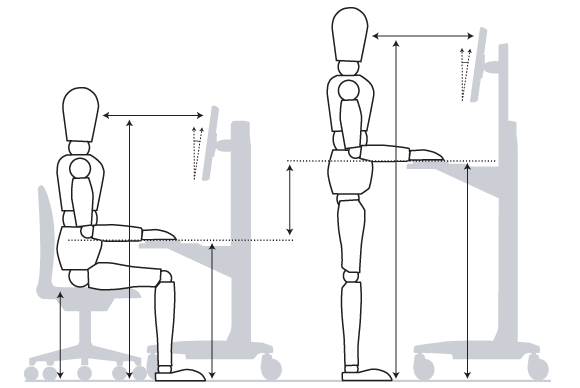
Now that you know how to position your body, we should tackle standing vs sitting. Standing is all the rage. It has been shown to improve productivity, and relieve the many issues involved with sitting all day, which includes increased blood pressure, spine damage, cardiovascular disease, and much more. With that said, standing all day comes with its share of problems too. So the best solution is probably to alternate between the two. You can do this by getting a tall stool for your standing desk, a converter for your sitting desk, or by purchasing a desk that changes heights easily.
If you really want to go for it, you could try a treadmill desk, which provides just a smidge of exercise while you're working, and is said to enhance creativity. But, again, alternating positions is important, so you might need a sitting desk too.
Desk setup
With that out of the way, let's talk about how to set up your desk.
- Size: The size of the desk that you need will be pretty subjective, but it usually depends on what you’ll need to keep on it. Plan (and maybe draw) that out first. If it's just your computer, go for a smaller size. If you need room for a printer, space to draw, or who knows what else, go a little bigger. Generally, a depth of 30 inches and a width of 36-60 inches should suffice. For the height, fill out the planner I mentioned above or break out the measuring tape (your keyboard should be just below the height of your elbows).
- Monitor(s): Laptops are super convenient but they're murder on your posture. Invest in a monitor (or laptop stand). Note the positioning mentioned above — your monitor should be raised so that you are eye level with the top of it. Some monitors have adjustable heights. If yours doesn’t, you can buy an arm for it, attach a mount to your desk, or simply stack some books. And consider getting a monitor that reduces eye strain.
- Keyboard: Few laptop keyboards are optimal for prolonged typing, so consider getting a separate keyboard. You'll want one that doesn't tilt up, as that can put stress on the wrist — your wrist should be angled a little bit downward. If your keyboard does tilt up, a palm rest can help. And avoid keyboards with attached number pads, as you'll have to reach farther for your mouse. Here's a solid article with some keyboards that look super comfy.
- Mouse: Your laptop's mouse isn't ideal either. Consider getting an external mouse that feels comfortable in your hands. Here are some good ergonomic mice and mouse alternatives. And if you feel tension in your wrist when using your mouse, consider a palm rest.
- Chair: If you're sitting, you'll want an ergonomic chair. If you can, try it before you buy it, as everyone's body is different. And remember that just because it’s labeled “ergonomic” doesn’t mean it actually is. Make sure it supports your lower spine where it naturally curves toward your belly. When you sit with your back against this lumbar support, you should have 1-2 inches between the back of your knees and the chair. The height should be adjustable so that you can put your feet flat on the floor. The armrests should be high enough that your shoulders aren't hunched. In short, follow the outline I gave above and make sure it's comfortable (but not I’m-about-to-fall-asleep comfortable).
- Personalization: As I mentioned in my post on boosting energy levels, adding personalized items to a desk is a great idea, as research shows that it can elevate your energy. Don’t go too crazy, though, as it quickly becomes distracting (and cluttered).
- Cables: Keep your cords organized with ties or cable management systems.
- Hardware: The only hardware that should be on your desk is the hardware that you frequently need to access. Things like power strips, external hard drives, etc. can be mounted to the bottom of your desk so that they’re handy but not obtrusive. And get hooks for your headphones, spare cords, etc.. Everything should have its place.
- Storage: Don't store things under your desk (unless they’re mounted). It’ll quickly become cluttered and it may limit your movement and affect your posture. If your desk has drawers, that’s great, but many modern desks do not. Consider adding drawers, shelving, hooks, etc. nearby.
- Water: And make sure there's always a glass of water handy.
The general rule of thumb is this: If you don't use and/or get value from it every day, it shouldn't be on your desk. If you do, make sure it's within arm's reach.
Office setup
While your desk setup is probably going to be the most important element of your office, it's not the only thing to think about. Here are a few tips on setting up your space:
- Get your lighting on point. It affects your mood, well-being, productivity, sleep, and a slew of other important things. Natural light is key — one study showed that natural light reduces stress and anxiety while boosting mood and concentration. So choose a room that gets lots of sun and position your desk by a window — preferably perpendicular to it in order to avoid glare. In addition to good light, staring out the window every once in a while gives your eyes a break from the computer screen while allowing you to engage your long-distance vision, which is good for your eyes according to the American Optometric Association. If a window just isn’t a possibility, you can actually purchase lamps that simulate daylight. Speaking of electronic lighting, dim or harsh (fluorescent) lighting can cause fatigue. Invest in gentler lighting, and make sure there’s enough of it to keep the room properly lit. Dimmers are also helpful because bright light before sunrise or after sunset can mess with your circadian rhythm.
- Get some greenery. Having plants in your office prevents fatigue and keeps you focused. It can actually boost productivity by 15%. And they purify the air to boot. Here are some good low-maintenance options that are great at air purification: Snake plants, red-edged dracaena, spider plants, English ivy, and pothos plants. Try to get them from good sources that don't use nasty chemicals and pesticides, as that's not good for you or the planet.
- Keep it warm. One study raised the temperature in an office from 68 to 77 degrees Fahrenheit. They found that 77 degrees was optimal, with increased productivity and decreased errors. I found this surprising, as I always thought that chilly environments were better at keeping people alert and focused. 🤷♂️
- Improve your audioscape. I covered this in my article on time efficiency. It's important to remove distractions like traffic, noisy neighbors, etc. from your workspace. Noise-canceling headphones can help. So can brown noise, the sound of rain, classical music, or things like Endel focus music. Normal music is great too (that's actually my preference because it pumps me up) but the lyrics can be distracting for some.
- Choose your colors wisely. The color of your office can have an effect on how you feel. According to color psychologist, Angela Wright, green is reassuring and balancing, yellow can stimulate and lift your spirits, and blue can stimulate thought and help you communicate. But it depends a bit on the shade, and too much of any color can be overwhelming. Choose a color that feels right for you.
- Keep it eco-friendly: I wish that went without saying. It's up to you, your business, and your office to be good stewards of our planet. Reduce, reuse, recycle. Don't buy stuff you don't need. If you need it, check the sourcing first. Try Craiglist for second-hand products, or support eco-friendly companies. Consider using renewable energy like solar. Go paperless or use recycled paper. Use eco-friendly cleaning products. Use TP made from recycled paper. Munch on snacks that are good for you and the planet — support organic/sustainable/regenerative agriculture. Watch your energy usage by turning off your electronics and even unplugging them (or turning of the power strip), as idle electronics are a huge energy drain. Rely on natural light instead of turning on electronic lights whenever possible. The list goes on, but the point is to be conscious of your impact, and take responsibility for it.
Minimalist desk setups
When I started working in tech as a project manager a few lifetimes ago, I worked with a brilliant developer whose workspace consisted of a huge desk, a laptop, three monitors, an iPhone, and an iPad — all set up to look like something straight out of a sci-fi flick. I thought it was just the coolest thing. Then, one day, I showed up at the office and it was all gone. He had done a hard 180 toward minimalism in order to improve his focus. As far as I know, he never went back.
Turns out, he was onto something. A minimalist desk can increase productivity. It also removes distractions, frees up space in your office, and it tends to be cheaper. Plus, many of us dig the aesthetic.
A lot of what I’ve said above pertains to minimalist desk setups, so suffice it to say that if you go this route, you’ll have to be pretty cut-throat about what is important enough to put on your desk. Look into desk organizers, cable management systems, and simply adding drawers. Everything should have its designated place (labeling can help with that).
And set aside 5 minutes every day to keep your workspace clean, organized, and well-maintained.
Cool desk setup inspo
Looking for some inspiration? Check out:
- @jonathancai's My Desk Tour
- @stnkvcs and @algirdas4's Setup Scout
- A compilation of 940 desk setups on Pinterest
- A list of minimalist desk setups
- Home Designing's top 40 workstations
What's your desk setup?
Hopefully, I'll have mine very soon. In the meantime, I'll use the standing desk below as inspiration — add a few windows, change the art, remove the extra keyboard, and I'm all about it.
What does your desk look like? Flex your workspace game below. 💪




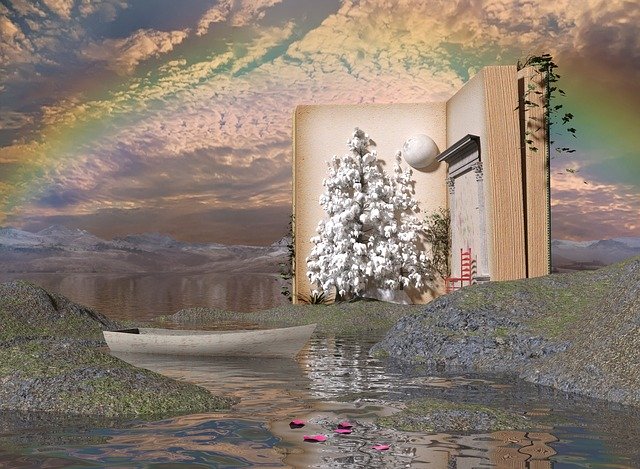


Hey @IndieJames, thanks for the mention!
Great article. Now, with the world exposed and moving towards a remote approach to work, it's never been more relevant to have an ergonomic and productivity-optimized home workspace.
To be honest, your article also served a second purpose for me — a boost to finally finish up Setup Scout v2. You'll be able to create your own account, post your own setup, tag the products, like and save other people's setups, etc…
So thanks for that, too!
P.S. — I'd love to see your workspace on SetupScout, it would be a beautiful addition!
Nice, good luck with V2! 🚀
You'd laugh at my workspace right now, but maybe I'll post it when I'm all set up 😅
I've been working on a chrome extension that keeps you moving to keep that blood flowing and prevent cardiovascular diseases
https://chrome.google.com/webstore/detail/lets-move/lonkaecnmeegphliaamikdjdjngjilnd
Nice! 🙌
Hi! Thank you for your input! I am definitely going to take your advice and set up my desk more ergonomically. It is important to take care of our bodies, especially when sitting for long periods of time. I appreciate your advice and look forward to implementing it in my life! I wonder what you think about glass desks from Eureka Ergonomics (https://eurekaergonomic.com/glass-desks/)? They have a wide selection of desks to choose from, although they are all a bit expensive. I would appreciate any input, as I want a proper insight about them before buying one.
This is a really useful article, thanks. I'm still WFH on a wooden kitchen chair. And my back has suffered for it. I think I'm gonna invest in something healthier 😄
Hah, yeah I feel your pain! Definitely worth the investment IMO. I just bought a used standing desk off of Craigslist over the weekend — today is my first day working on it and I'm loving it so far.
LED increases productivity at the cost of your health. Recommending LED is like recommending adding amphetamine to office snacks
Never heard that but thanks for the heads up! What's so bad about it? I'd love to know more.