We're Gettting Over 168,000 Organic Vistors - Here's how we did it
TL;DR: Growing a site to 168,000 organic visitors a month requires three things.
- "Smart" Keyword Research
- Writing Great Posts
- Continuous Link Building
I have a weekly newsletter where I share tips on how to grow a site through SEO Content. You can sign up here: (www.enticehq.com/newsletter).
A few years ago, I was tasked with growing traffic for a software company - namely through a blog.
When I moved on from that site, it was getting 168,000 organic visitors a month.
And the cool part is we were acquiring 8,000 leads per month.
Here's how we did it...
Instead of showing you dozens of different posts, I figured I'd show you how we created and promoted a single blog post. And then just repeated this process over and over and over again.
We wrote a post called “50 Online Collaboration Tools to Help Your Team be More Productive”.

Then we promoted the post, acquired some links, and ranked it number one for the keywords “online collaboration tools” and “collaboration tools”

And instead of getting traffic that spikes for a day or two and fades to zero, traffic for this post builds over time.

This is a much more effective post for building our blog and driving leads to our business.
And the rest of this post is going to show you step-by-step how we got the top ranking for the keyword online collaboration tools.
Step 1: Identify the Perfect Keyword
What do I mean by “the perfect keyword?”
For me, the perfect keyword means that I’ll be attracting qualified buyers to my site. These are people who have money and need your product or services.
I know that keywords that have high search volume and get lots of traffic are sexy. But if a keyword attracts qualified buyers and “only” has a search volume of 50, then I want to “talk” to those 50 people every month.
After a ton of trial and error, we’ve found that “tools” posts are great posts to attract your ideal prospect for two reasons:
-
Tools posts are targeted posts that your customers regularly search for
-
People searching for tools are generally looking to buy one… meaning they have some money to spend. (Note: we never create a “free tools” post because that will attract more tire kickers than potential customers.)
What Tools Do Your Customers Use
If you’ve been blogging or doing business in your industry for at least 4-6 months, chances are you have some idea what types of tools your customers use.
For instance, if you writing about SEO, then you know your readers use tools like screaming frog, ahrefs, semrush, keywordtool.io, Ubersuggest, etc.
Otherwise known as “SEO Tools”.
But what if you want to dig deeper because everyone writing about SEO will probably publish an “SEO tools” post? Convention will tell you that you can go to quora, or look in forums? But we have found our best insights by interviewing our customers.
3 Questions to ask:
- What tools do you and your team use right now?
- What was the last app/tool/software you purchased and what are you using it for?
- What app/tool/software are you using now but are looking to replace?
When you know what type of tools your customers use, next up is keyword research.
Keyword Research
Once we found out that our customers were using tools like Google Docs, Asana, Invision, and others, we needed to classify the types of tools these were.
This requires a bit of guessing and checking.
Since these are tools that are used for helping remote teams to work together online, we set out to test a few keyword ideas.
After plugging in a few different keywords like communication tools, remote work tools, tools for remote teams, we ended up with online collaboration tools.
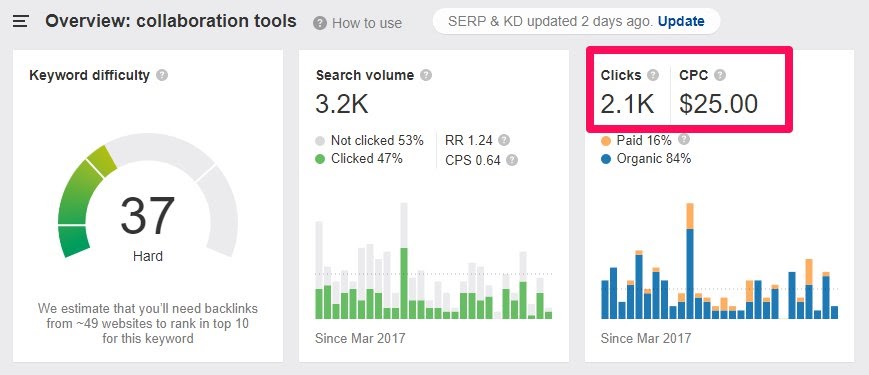
It has a few things going to for it.
First, it has a high cost per click, meaning that there is great buyer intent. Second, it has a nice search volume. Finally, the keyword difficulty isn’t easy, but it’s not difficult either.
More on that in competitive intelligence.
Competitive Intelligence
After you figure out a few keywords, it’s time to determine how hard it will be to rank for them.
A good place to start is the keyword difficulty, but that doesn’t tell the whole story.
A keyword difficulty of 40 in Ahrefs means the keyword is kind of competitive, but we need to see who we’re competing with.

You can see us at the top, but doing some competitive analysis in Ahrefs, you can see that there are some pretty strong sites that we’re competing with for this keyword.
Luckily, Time Doctor has a decent domain authority (DR 74) according to Ahrefs and can rank for some of the more competitive keywords.
If I were just getting started and had a DR less than 35, then I would choose a different set of tools to write about.
Step 2: Create “Better” Content
There’s a saying in boxing:
“If you wanna beat the champ, you have to knock him out.”
Same is true with SEO.
If you want to rank higher than the incumbent, then you need to create content that is better than what is already ranking.
Let’s take a look at the SERPs for online collaboration tools.

Now we can see how to make our post better.
Step 3: On Page SEO
In some less competitive industries, on page seo is a cherry on the cake.
You write a great piece of content that’s better than what’s already ranking. You promote that content and get a few links, and your on page one.
Optimizing the post will be the thing that gets you into the top 3.
That’s not the case here.
If we didn’t do some basic On Page SEO, I don’t think we’d ever make it on the first page?
Why?
Because all the other posts are both well written and optimized.
Here are a few ways that we optimized this post to make sure it makes it to the first page.
Clean URL
Believe it or not, we didn’t always have clean URL’s.
I wasn’t going to even mention this because I think it’s common knowledge. Until I remembered that we used to have url’s with all kinds of dates and extra words.
By clean URL, I mean that the suffix of the page or post contains the main keyword that you’re trying to rank for.
In this case, it’s “online-collaboration-tools”.

Keyword in the Title
Adding your keyword in the beginning of the title or “h1” of your post will help search engines know exactly what your post is about.

Title Tag
Who wants to read outdated posts?
I sure as hell do not. And I’m guessing you don’t either.
That’s why we make sure that this post is always current. The title tag of this post always has the current month and year ensuring that the title always remains relevant to people searching for the keyword online marketing tools.

How to Change the Title Tag of Your Post
Step 1: Install and Activate Yoast SEO on your blog if you’re using WordPress.
Step 2: Below your post, you’ll see Yoast SEO. Click on the “Keyword” tab.
Step 3: Click Edit snippet and type in your headline (or whatever you want people to read when they search for). Be sure to include your keyword in your title.
Step 4: to put the current month in the title simply add “%%currentmonth%%". To put the current year in the title add “%%currentyear%%”.
Now your title will automatically change with the month and year making sure your post is relevant to readers no matter when they search for it. 🙂
This will give you a significant boost in click through rates and help your rankings!
Meta Description
Your meta description is the blurb below your title and url that describes your post.

If you don’t fill this out, Google will do it for you, grabbing the first few sentences of your post without regard to what the text actually says.
This is a mistake as your meta description can help make the difference in ranking your post higher… especially in a competitive industry.
How to Change Meta Description of Your Post
Step 1: In Yoast SEO, click edit snippet.
Step 2: Go down to the meta description and add between 50-300 characters to describe your post. Make sure that your keyword is toward the beginning of the description.

Step 4: Promote Your Content
Up till now, you’ve done tons of work.
You’ve:
-
Interviewed customers to find out what tools they use
-
Did keyword research to find a set of tools that will attract qualified buyers to your site
-
Wrote a kick ass blog post to crush the competition
-
Optimized your post to give it every possible advantage you could.
Honestly, you should pat yourself on the back. You’re crushing it.
But now’s not the time to stop. Now, we’ve got to get some traffic to your amazing post.
I’m going to assume for a second that you already know that you should email your list, post it on social, and post it in various forums that you belong to.
So, we’ll skip that step and get to some of the good stuff.
Notify the Companies You Mentioned
One of the best parts of a list post like this is you get to let a lot of people know that you’ve mentioned them.
This gives them an excellent reason to promote your post for all of their customers, fans, followers, subscribers, etc. to see.
Here’s the email script you’re going to the people and companies you’ve mentioned in your post:
Subject: Hey (first name), we mentioned you
Hey (first name)
I was doing research on tools that (insert customer profile here) use when I came across (name of tool).
After doing a bit of research, I couldn’t wait to add it to the blog post I’ve compiled.
Here’s a link:
Feel free to let me know if there’s anything you’d like our readers to know about (insert tool name).
Cheers!
Greg
That’s it!
The response rate to this email is quite high. People will either want to add more information about their tool to the post (which is a good sign that they’ll share it).
Or they’ll simply click on your link and tweet it out.
Either way, make sure to say “thank you”. (sounds obvious, but you’d be surprised.)
Step 5: Link Building
The great news about writing a tools post, is that in most cases, you’ll only need 3 or 5 links and you’ll rank on page 1.
Shhhhhhhh… this is our little secret. 😉
That’s not necessarily the case for our “online collaboration tools” post though.
In order to rank this post, we’re going to have to get quite a few links. Like I said before, our competition for this keyword is pretty steep.
So, let’s talk about getting some links.
3 Reasons Why Someone will Link to You
Here’s the thing.
Bloggers have very little incentive to link to you. If their post is ranking and getting tons of traffic, then why would they spend any more time on it? It’s already doing exactly what they want it to do.
And if their post isn’t ranking and has completely flopped, doing any more work on it will be a waste of time.
I don’t mean to discourage you, I just want you to be aware of the mindset of the blogger or content manager that you’re emailing.
With that said, there are three main reasons why someone will link to you (yes, there are more than three, but these are the main ones that I see.)
-
You’re going to add value to the post that will help it convert better, make it rank higher, or fix some user experience issue (like a broken link).
-
The content manager on the other end sees value in starting a collaboration with you… and this link is the first step in that direction.
-
They’re your friend.
With our email outreach, we’re going to focus on adding value.
Link Building Email Template
I’d love to be able to give you a script that you can copy and paste.
Unfortunately, I can’t.
That’s because each person that you reach out to is going to be unique… and so should your emails.
Instead, I’ll provide you with a template that you can use.
Subject: Hey (first name), quick question 🙂
Hey (first name)
I came across your blog a few days ago and I absolutely love it. Not sure if you’ve noticed, but I’ve been sharing your stuff all over the place (I hope it helped with the traffic.)
Anyway, I did come across one particular article that really struck a chord with me, and I think something that I wrote will add some value to it.
(Insert how you can add value like fix a broken link, update information, provide a tip or trick that wasn’t previously mentioned)
I think this will really benefit your readers and get you more traffic because (insert how it will benefit them).
Let me know if you want to check it out.
Either way, keep up the amazing work.
Greg
And that’s it.
Just make sure you give them a reason why they should link to your post, and you’ll increase your chances of getting a link.
I have a weekly newsletter where I share tips on growing traffic and leads through SEO. You can sign up here: www.enticehq.com/newsletter






I am a programmer and an artist as well. I have just started my art journey and I have been writing blogs since November, 2019 but I am not getting much traffic but I think after reading your post, I will improve my writing and seo as well. My blog is - helinaik.com
Awesome! Thanks for reading :)
What percentage of 168k monthly visitors use branded "time doctor" related keywords to search and use their Time Doctor SaaS accounts?
Great Question Anton
No doubt, branded keywords is one of our best marketing tools.
I don't have that number at the moment, however our "main" blog (biz30.timedoctor.com) gets about 120,000 organic visitors a month. We have a secondary blog (timedoctor.com/blog/ - don't ask lol) that we set up a long time ago that gets some traffic as well. Plus we have a bunch of integration pages that get some organic traffic.
(Main blog numbers are pre-covid traffic. Because we're in the remote work space, our organic traffic doubled... but I fully expect that to come back down.)
I would say it's safe to say that about 10K a month or so use the branded keyword. Because we're a desktop app, very few will use the keyword "time doctor login"
Come on, that's the hard part and it's just one sentence. And blogger outreach? How do you do that? How many emails do you send? 500? 5000? Thanks for sharing your results, but I'd really love to learn how you actually did that.
Hey Michael! Thanks for reading :)
I answered these questions in sections 4 and 5. Were you not able to see it? (Sorry, new to posting here, not sure if I did that right.)
Basically, our number 1 way to promote the post for the spike traffic is emailing everyone we link to using the script in section 4. We do share in forums but that's kind of self explanatory.
For link building, we use the template that I mentioned in section 5. As per number of emails sent I would say send about 300 - 500 or so emails per post.
Great post. Adding into https://indieletters.com/ newsletter
Thanks so much!
Thanks for these suggestions. I very recently started a blog on practical marketing and growth advice - www.damansoni.com
Link building is a toughie, but the suggestions mentioned here are great and super helpful