Where to start when learning to create chrome extensions?
I can hold my own in HTML and CSS and am decently okay at JavaScript. I’d like to start a Chrome extension side project - where’s the best place to start and what stack should I use?
The extension would be simple, connections a few APIs, possibly some auth stuff, and then manipulating Chrome features like the new tab screen.
Apologies if I’ve missed anything glaring - I’ll answer any questions

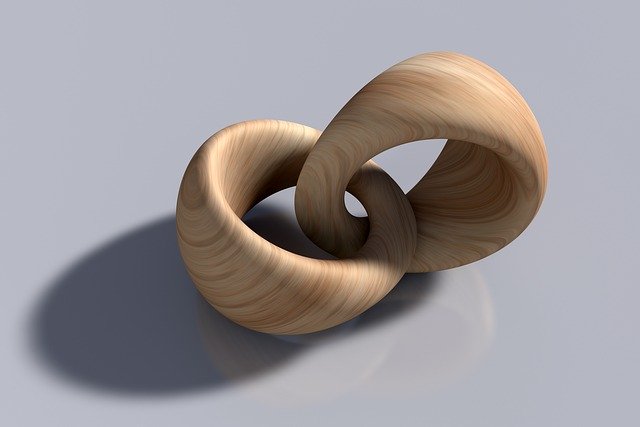




@alexjvale, Many people have already redirected you to good resources to learn. I just wanted to share a story:
One of the Alums from my University, Abhinav Asthana, started a hobby project to deal with APIs dev during his university years. The project was an opensource google chrome extension. Just after his graduation, he started a company around it called POSTMAN. You might have heard it if you deal with REST APIs or backend. It is a fast-growing startup. I just wanted to tell you that you are on the right track and if you focus on solving real problems for people out there, you can create something awesome like this. I hope you create something great and I would love to be your first user!!
I have heard of Postman. I used it a bit when playing with some APIs - it's a fantastic product!
Thank you for the kind words and encouragement
Any extension that you have installed is located on your computer, ready for your code inspection.
Stack Overflow will tell you where they are.
From there, consult the docs, and just dive deep into the code to see how they do things.
When I developed my first extension, I installed a few that had similar functionality to what I wanted to build and went on a source code safari :D
This is a great idea! I love the term 'source code safari' haha - I'll definitely be trying this. Cheers
Try to find an open source chrome extension that is similar to your idea and build off that.
That’s a really neat idea actually. Is there a place I can search through open source extensions?
You can view the source code of any chrome extension unless thw Code has been obfuscated. Just search for tutorials in how to access the source code of chrome extension and you will get multiple tutorials
I built a chrome extension some years ago. best place to start (an you kinda have to) is chrome docs here: https://developer.chrome.com/extensions/getstarted
the rest you will learn by doing. so just start and each whenever you get stuck, google it there are ton of tutorials and articles
Definitely the way to learn anything imo. I'll start there - cheers
Keep in mind that google's extension policies change according to what google think its fair. You might end up building something that will not survive long.
Very good point and sadly a common risk nowadays with all of these platforms.
I've built my first Chrome extension for a client few months ago, that's supposed to record screen and generate a gif. I only needed official chrome extension documentation for set up and general functionality and then stack overflow for specific issues.
Hello @alexjvale,
I was asking myself the same question a month before, now I have my extension on chrome, firefox, and edge!
Finally, it's quite easy is just another web project with a specific architecture. The main advice I can recommend you, if you want to spread to another browser is to check the possibilities off each platform to don't waste time and refacto the code later. It loses time in this case because chrome was allowing something that is not possible in firefox.
What I can recommend is to use from the beginning
webpack-chrome-extension-reloader, at the beginning you can think it's not worth it, but it is! You don't imagine the time I lost to build and refresh my extension...
browser-polyfill, to spread to other browsers
clean your css element from your root tag and after generate css class name to don't, unfortunately, extend the website style. (You will understand later 😂😂😂)
Personally I use React because I am used to it from years now,
You can check my work at https://www.kelyst.com and give me some feedback, also feel free to contact me if you have any question, I can probably help you in this case.
PS: You need a strong understanding of the permission system, if you use a stronger one than you should the store verification can take weeks, and reject the submission.
In my day job our product heavily relies on using Google account data so I know all about the intricacies of their permissions and you're very right - Google are increasingly strict with it.
Kelyst looks really interesting. I'm not sure I'm your target user (just yet) but I can easily see how it's useful. I'd recommend moving the '1. 2. 3.' section up to above the fold though - I only realised how the product worked when I read that.
If you're interested in growing your users from Google traffic, I'd recommend checking out a project of mine over at keywordsfast.com
I have went through quite a journey when building https://datamask.tech Chrome extension. You can send me a DM on Twitter once you are past the basic project setup. Some quick tips:
I just spent a bunch of time building one ( https://ticktabs.com ). The trickiest thing to get your head around is the passing of messages from a page the user is on, your background script, and the UI of your extension. The background script is the glue that kind of holds the whole thing together.
Get yourself familiar with https://developer.chrome.com/extensions/messaging
Secondly, the manifest.json file is where all your configuration happens including permissions you want access to. You need to make sure you don't ask for every permission if your extension doesn't need it. The Chrome Extension team will reject your extension if you do that.
More than happy to help if you want to send me a message. If you install mine, you can look at the source code and see how I pulled mine off.
This comment was deleted 3 years ago.
Seems to be a common place to start - I'll check it out
This comment was deleted a year ago.
Awesome - thank you for the guide!