[Show IH] Coffee Chats 2.0: Build a website. Get paid for virtual ☕️ chats. No coding required.
Hi IH!
I’m excited to share the next iteration of my solo-built, bootstrapped project: Coffee Chats 2.0!
In June (original IH post), I launched Coffee Chats to help people connect over virtual coffee chats during COVID. Over the last 6 months, I’ve evolved Coffee Chats based on feedback, and today, I’m excited to share Coffee Chats 2.0: an all-in-one, no-code tool that lets you build a website and make money hosting virtual coffee chats, meetings, consulting calls, etc. without writing any code (think Calendly meets Carrd in one app starting at $0/mo).
Why Coffee Chats?
I have been blessed with great mentors, but I quickly realized that others have not been as fortunate, so I’ve always made it a priority to help others over in-person coffee chats. But, I felt I could do more.
Then, COVID hit. Everyone went inside, and in-person coffee chats vanished. And I was sitting at home one weekend watching unemployment rate numbers skyrocket, and I decided to build an MVP of a virtual coffee chat booking platform, and Coffee Chats was born.
How does it work?
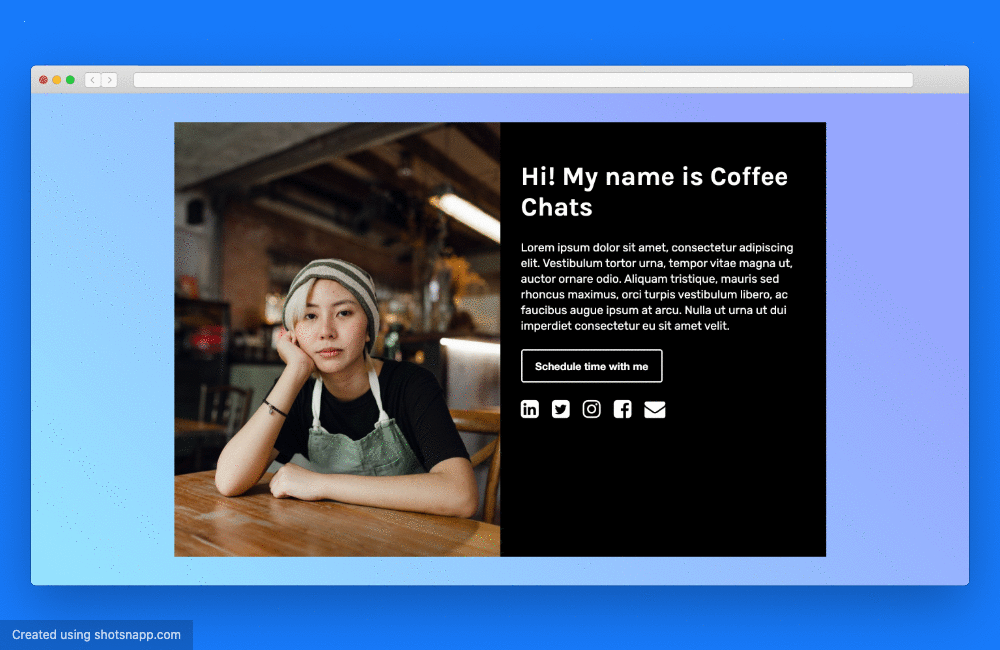
1. Build a website: Sign in with Google to start building your website. A Gmail account is required because Coffee Chats connects with your GCal to show when you’re free on the calendar that’s built into your site.
2. Personalize your site with the no-code editor: Coffee Chats has an easy-to-use no-code editor that allows you to customize text, links, colors, and fonts on your site. If you want to add custom HTML/CSS, you can upgrade to Premium (more on that below). Here is a YT video of the no-code editor in action
3. Connect with Stripe (optional): If you want to charge for chats, connect your site with Stripe. If you already have a Stripe account, just login with your existing Stripe login and you’re set. After this is complete, set your rate and you can start making money!
4. Share your new website: With your site set up, share your new site with your friends, network, mentees, followers, and/or clients. They can book time with you using your site and you can say goodbye to all the back-and-forth emails.
What is it built on?
Ruby on Rails and the app is hosted on Heroku. Eventually, I’d like to move the app to a Rails backend and a React front end, but I’m not very good with React so I’ve stuck with Rails to launch quickly, and as the product grows, I’ll make the transition to React.
How did you get your first users?
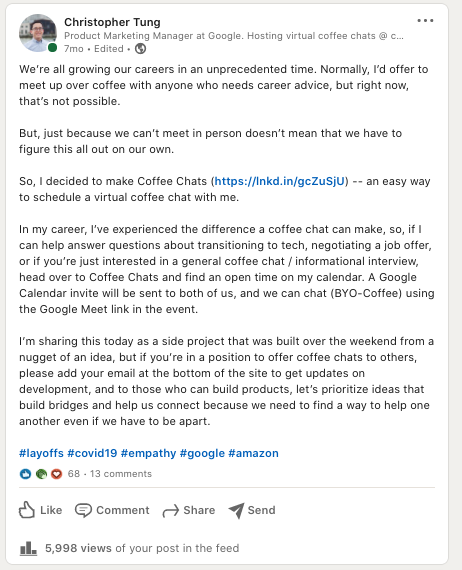
I shared the MVP of Coffee Chats on my Linkedin as a way to book time with me with a waitlist to allow people to make their own sites. On the first day of launch, I personally had 25 coffee chats booked and 15 people joined the waitlist so I knew there was something here for both advice-seekers and advice-givers.
Then, I worked through my waitlist, reaching out to each one to ensure I was building the right product for them. From there, I’ve shared Coffee Chats on small communities like Indiehackers, /r/sideprojects, etc. to get more users. Now with the 2.0 build ready, I’m doing my cycle of feedback again: share with potential users, get their feedback, ship features, get feedback, ship features, etc.
How is it going?
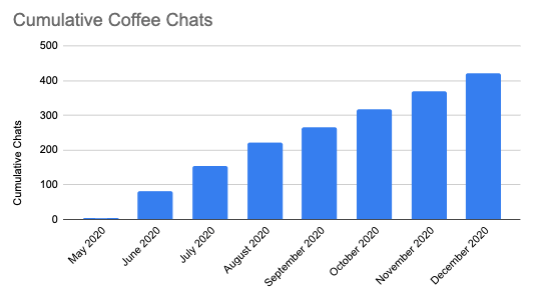
Honestly, pretty great! I’ve made advice products in the past, and they all failed. But Coffee Chats seems to be the right approach. Coffee Chats has hosted over 400 chats since launching in June. There are 8 users that upgrade to Premium, which means I’m slightly profitable off a few beta users.
What was my biggest misstep so far?
Over-indexing on the wrong feedback. After talking with one interested user, I built a product feature that took a week just for his use case, which ultimately wasn’t relevant for other users. Thankfully, a lot of the code used there was reusable for other things, but it still was a week of time I could have used on something else. The learning here is to really understand the feature requests of your users and invest in the ones that will introduce more magic for the majority of them. And, if people will pay for those features, even better!
I want to try it but is it free or is there a discount?
Why not both? But, seriously, Coffee Chats is completely free to create a site and you’ll get your own SSL’d website (e.g. <username>.trycoffeechats.com). If you want to add your own custom domain or waive the 5% transaction fee for paid chats, you can upgrade to Premium for $10/mo. And, if you use code IH50OFF when you upgrade, you’ll get 50% off the first year of the annual plan in addition to the 30-day free trial.
Thanks for reading and I appreciate any feedback on Coffee Chats! Also, if you’d ever like to have a coffee chat time with me, you can use this link with a promo code applied on my site which will waive the $10 charge for the first 10 people use it.

Just took a look and it's awesome, Chris. I've always wanted to see something new to use in the booking scene. In the long run you can add integrations with existing CMS, so that regular websites can also implement on their sites.
Thanks! That really means a lot! And agreed. Trying to figure out the next growth features so thanks for the suggestion!
Cool idea and cool description of the process. Thanks for sharing!
One question: On https://www.trycoffeechats.com/dlu it says: "Calendar timezone is in America/Los Angeles." Why isn't it shown in my timezone?
Also: What do the multiple calendar columns on https://www.trycoffeechats.com/dlu?date=2021-01-05 mean? It took me quite a while to come up with the thought that those might be multiple parallel calendar entries.
Thanks for the support!
Re: timezone - this is still a work in progress but if you click on "America/Los Angeles", you should be able to switch the timezone to something else.
RE: multiple calendar columns - you are correct that they correspond to times that Daniel is busy and those times can't be booked over. It's a design element carried over from Google Calendar but it could be improved.
Thanks for the feedback and keep it coming!
You're welcome! Keep up the great work. 👍
Regarding the timezone, this was not obvious to me. A quick fix might be to change it from a link to an "edit" icon. I thought that the link would lead me to an external site where I could learn more about the America/Los Angeles timezone and find out its timezone offset.
Regarding multiple columns, this might be easier to understand for people who are familiar with Google Calendar. However, when trying to book a call, I do not care about the specific times which are blocked and the specific events which are blocking them. I only need to see the free slots which I can book.
Thanks for the feedback! I'll add these updates to the roadmap!
Thanks for sharing how you got your first users. Also like that you built the product for yourself first, validated people wanted it, and THEN went out to get other people to make sites. I tend to want things perfect but it's a good reminder to focus on getting things out fast in the beginning.
Yes, I've also spent too much time making things pixel perfect before shipping. A friend sent this comic stripe which was funny but also helpful for me. Hope it helps you too! https://i.ibb.co/1bQt2m7/image.png
This is super cool. Great idea, neat execution. Signing up right now. Thanks a lot for sharing! Excited to see how this evolves :)